For installation:
| sudo apt-get update |
| tar xvf anyconnect-linux64-4.4.03034-predeploy-k9.tar |
| cd anyconnect-linux64-4.4.03034/vpn |
| sudo ./vpn_install.sh |
Run the Anyconnect VPN client
| /opt/cisco/anyconnect/bin/vpnui & |
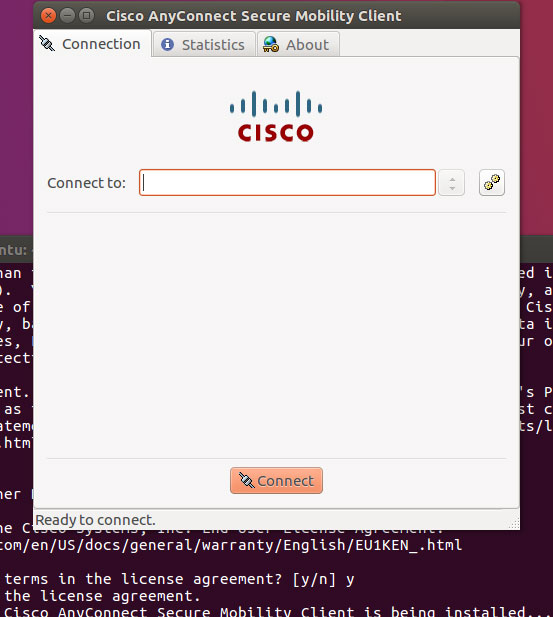
- Fill in the server address with the address you got from your purchased product ,and press Connect
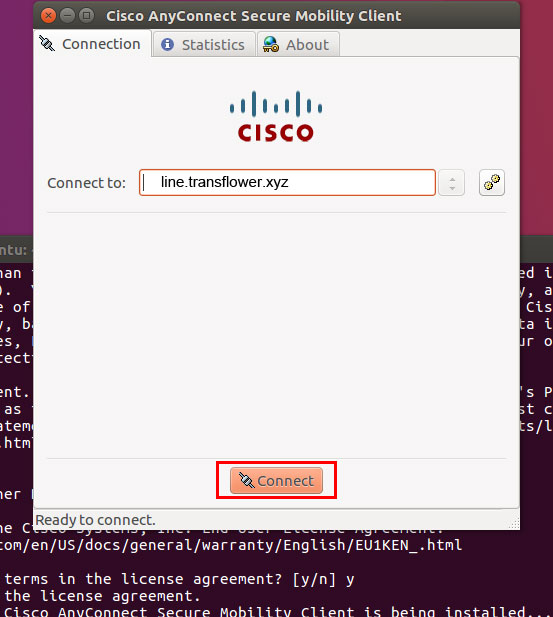
- Fill in the username and password you got from your purchased product .
