Note: This tutorial will show you how to cancel a recurring subscription so that you are not charged automatically next time. But it will not show you how to get a refund for your payment. To receive a refund, please contact our customer support.
To cancel a recurring payment, please follow these steps:
- Log in to your account on the Transflower website.
- Click your activated product under "My Products and Services".
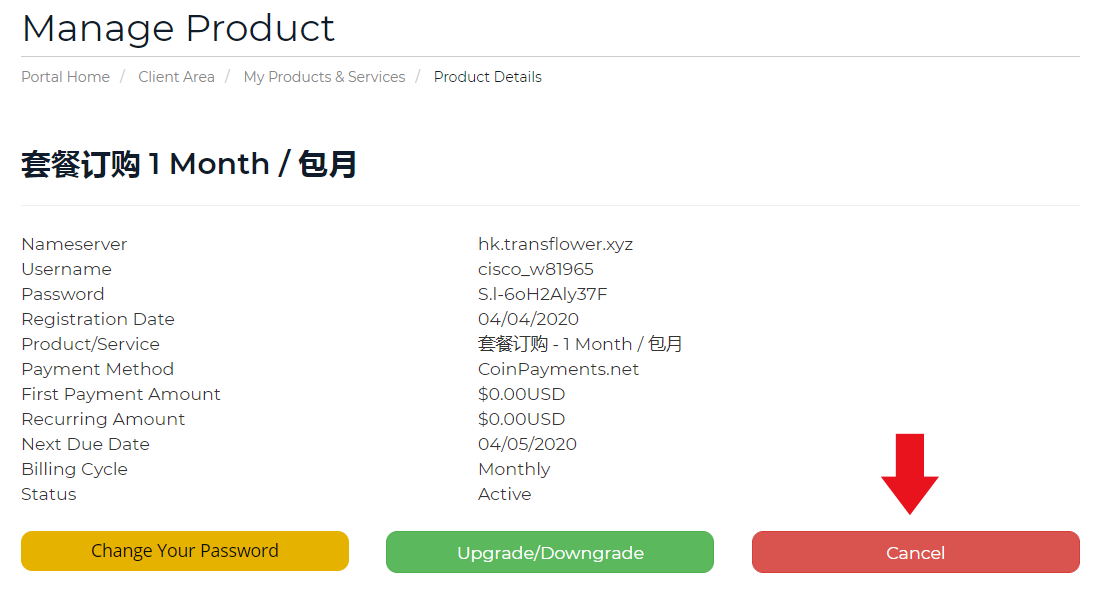
- Click the red "Cancel" button to enter the following submission interface
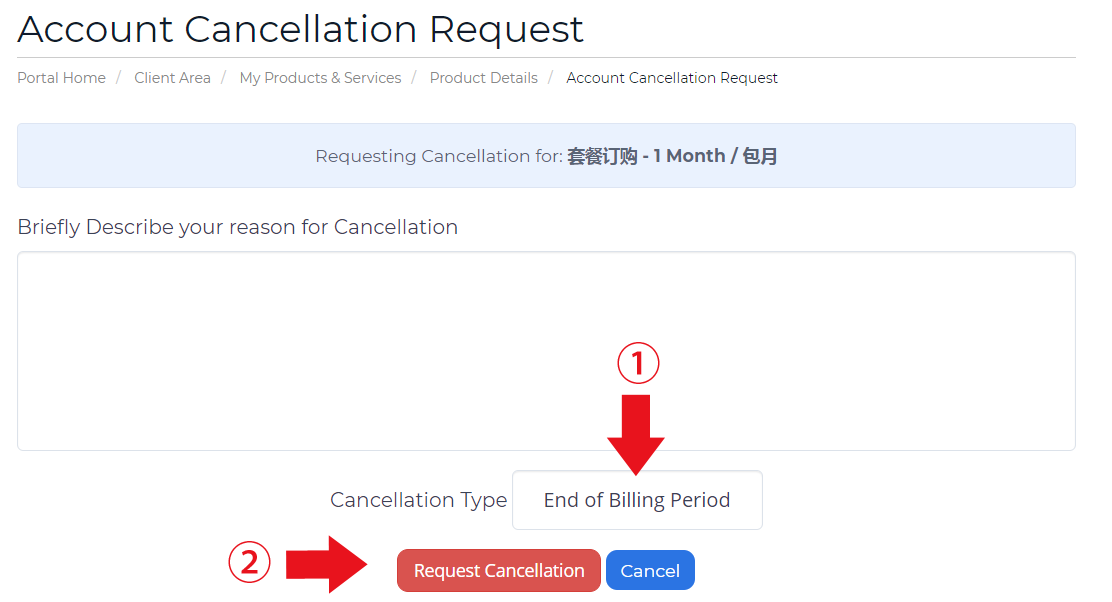
- You can select "End of Billing period" or "Immediate" tocancel a recurring payment
- Press the red button to submit the request.
